Digital Camera Resolutions: Finding the Sweet Spot for Storage and Print
In the realm of photography, understanding digital camera resolutions is crucial for both photo enthusiasts and those who rely on mobile phones for capturing moments. The resolution of a digital camera, measured in pixels, determines the amount of detail that can be captured and, consequently, the size at which photos can be printed without sacrificing image quality. Higher resolutions mean more megapixels and finer detail, but they also demand more storage space—posing a challenge when considering how many pictures can be stored on a memory card. In this guide, we will delve into finding the sweet spot between resolution, storage, and print quality, ensuring you make informed decisions for your photographic needs.
Understanding Digital Camera Resolutions
What is Resolution?
Resolution in digital cameras refers to the number of pixels that compose a photo. It’s usually expressed in megapixels (MP), where one megapixel equals one million pixels. The higher the resolution, the more detail the camera can capture. This is vital for producing high-quality prints and for digital editing. For example, a camera with 12MP resolution can capture more intricate details than a camera with 8MP. However, higher resolution images also consume more storage space on your memory card. This is a crucial factor when considering how many pictures you can store on your memory card. While higher resolutions are beneficial for large prints and detailed photos, they might be excessive for casual use or when primarily sharing images online. Balancing your needs can help in choosing what’s the correct resolution for your photography needs.
Importance of Megapixels
Megapixels play a crucial role in determining the quality and usability of a photo. More megapixels mean a higher resolution, allowing for larger prints without losing detail. This is particularly important for professional photographers or enthusiasts who wish to enlarge their photos or crop them without sacrificing quality. For mobile phone users, having a higher megapixel count allows for better digital zoom and more detailed images. However, it’s essential to balance the number of megapixels with storage considerations. High-resolution images take up more space, which can limit how many pictures you can store on your memory card. Understanding what’s the correct resolution for your needs helps in making an informed decision. Excessive megapixels may not be necessary for everyday use, but for gallery-quality prints or detailed work, they are invaluable. Therefore, evaluating your specific requirements will guide you in choosing the appropriate resolution.

This chart will give some idea on the typical pixels available on most cameras.
|
256×256 |
Found on very cheap cameras, this resolution is so low that the picture quality is almost always unacceptable. This is 65,000 (64K) total pixels. |
|
640×480 |
This is the low end on most “real” cameras. This resolution is ideal for emailing or posting pictures on a Web site. |
|
1216×912 |
This is a megapixel image size 1,109,000 (1MP) total pixels good for printing pictures. |
|
1600×1200 |
With almost 2 million total pixels, this is “high resolution.” You can print a 4×5 inch print taken at this resolution with the same quality that you would get from a photo processing shop. |
|
2240×1680 |
Found on 4 megapixel cameras the current standard this allows even larger printed photos, with good quality for prints up to 16×20 inches. |
|
4064×2704 |
A top of the line digital camera with 11.1 megapixels. At this resolution, you can create 13.5×9 inch prints with no loss of picture quality. |
Common Misconceptions
A prevalent misconception is that more megapixels always result in better photos. While a higher resolution can enhance image detail, it’s not the sole determinant of photo quality. Factors such as sensor size, lens quality, and image processing capabilities also significantly influence the final image. Another myth is that higher resolution is necessary for all types of photography. In reality, for most mobile phone users and casual photographers, a moderate resolution suffices for sharing on social media and small prints. Additionally, many overlook the impact of storage; higher resolution images occupy more space, reducing how many pictures you can store on your memory card. Therefore, while it’s tempting to opt for the highest megapixel count available, understanding what’s the correct resolution for your specific needs is crucial. Balancing resolution with other camera features and storage capacity often yields the best results for everyday photography.

Balancing Storage and Print Needs
What’s the Correct Resolution?
Determining the correct resolution for your needs involves assessing both your storage capacity and your printing requirements. For general use, such as sharing photos on social media or printing small to medium-sized prints, a resolution of 8-12 megapixels is often sufficient. This allows for good image quality while conserving storage space on your memory card. If you frequently print larger photos or engage in professional editing, a higher resolution, such as 20 megapixels or more, may be necessary to capture finer details. However, it’s essential to consider how many pictures you can store on your memory card. Higher resolutions mean larger file sizes, which can quickly consume available storage. Balancing these factors helps in choosing what’s the correct resolution for your specific needs. Ultimately, the best resolution is one that meets your quality expectations without overwhelming your storage capacity, ensuring a practical and enjoyable photography experience.

Storage Capacity: How Many Pictures Can I Store on My Memory Card?
The number of pictures you can store on a memory card depends on the resolution of your photos and the card’s capacity. Higher resolution images produce larger file sizes, meaning fewer photos can be stored. For instance, a 16GB memory card can hold approximately 4,000 photos at 8 megapixels but only around 1,000 photos at 20 megapixels. It’s essential to strike a balance between resolution and storage needs. If you frequently capture high-resolution images, investing in a higher-capacity memory card is advisable. Alternatively, you might consider reducing the resolution for casual shots to maximise storage space. Understanding what’s the correct resolution for your usage helps in making efficient use of your memory card. Regularly backing up photos to external storage or cloud services can also alleviate storage constraints, ensuring you always have space for capturing new moments. Balancing these elements ensures an optimal photography experience.
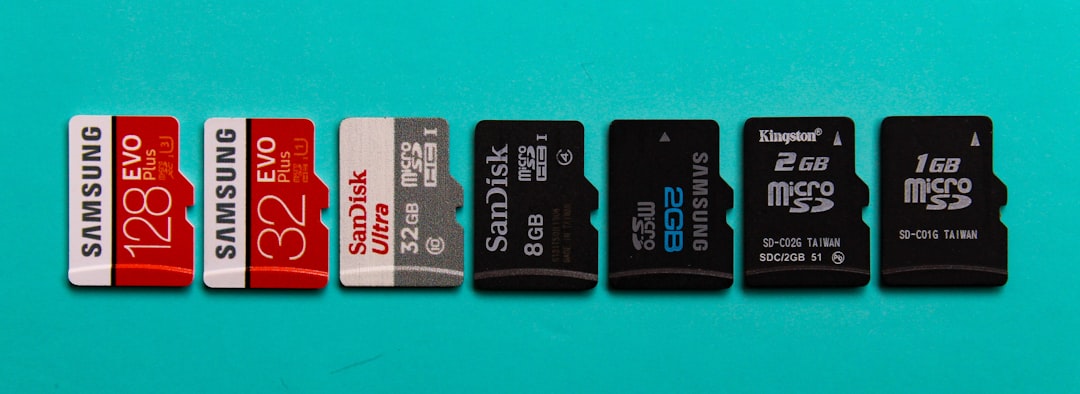
Also, a consideration is what size memory card you need to store the amount of pictures you want, at a resolution good enough for printing.
As a guide, you can use this chart to work out how many pictures you would get on what size memory card.
An assumption is made on the size of each picture in megabytes (MB), as seen in the second column and that images are stored in JPG (compressed) format.
|
Megapixels |
File size (MB) |
1GB |
2GB |
4GB |
8GB |
16GB |
32GB |
64GB |
128GB |
|
4MP |
1.2 |
715 |
1430 |
2861 |
5722 |
11444 |
22888 |
45776 |
91552 |
|
5MP |
1.5 |
572 |
1144 |
2288 |
4577 |
9155 |
18310 |
36620 |
73240 |
|
6MP |
1.8 |
476 |
953 |
1907 |
3814 |
7629 |
15258 |
30516 |
61032 |
|
7MP |
2.1 |
408 |
817 |
1634 |
3269 |
6539 |
13078 |
26156 |
52312 |
|
8MP |
2.4 |
357 |
715 |
1430 |
2861 |
5722 |
11444 |
22888 |
45776 |
|
10MP |
3.0 |
286 |
572 |
1144 |
2288 |
4577 |
9155 |
18310 |
36620 |
|
12MP |
3.6 |
238 |
476 |
953 |
1907 |
3814 |
7629 |
15258 |
30516 |
|
14MP |
4.2 |
204 |
408 |
817 |
1634 |
3269 |
6539 |
13078 |
26156 |
|
16MP |
4.8 |
178 |
357 |
715 |
1430 |
2861 |
5722 |
11444 |
22888 |
|
22MP |
6.6 |
130 |
260 |
520 |
1040 |
2080 |
4161 |
8322 |
16644 |
Optimal Settings for Mobile Phones and Cameras
To achieve the best balance between storage and print quality, it’s important to optimise the settings on your mobile phones and cameras. For mobile phone users, a resolution of 8-12 megapixels is typically sufficient for everyday use, social media sharing, and small prints. This helps conserve storage space while providing good image quality. For those using digital cameras, consider setting the resolution based on your specific needs. If you anticipate printing large photos or require high detail for editing, a higher resolution setting is appropriate. However, for general photography, reducing the resolution can save significant storage space. Additionally, utilising automatic settings for compression and image quality can further optimise storage without compromising too much on photo quality. Regularly reviewing and adjusting these settings ensures you’re making the most out of your device’s capabilities while managing how many pictures you can store on your memory card effectively.



