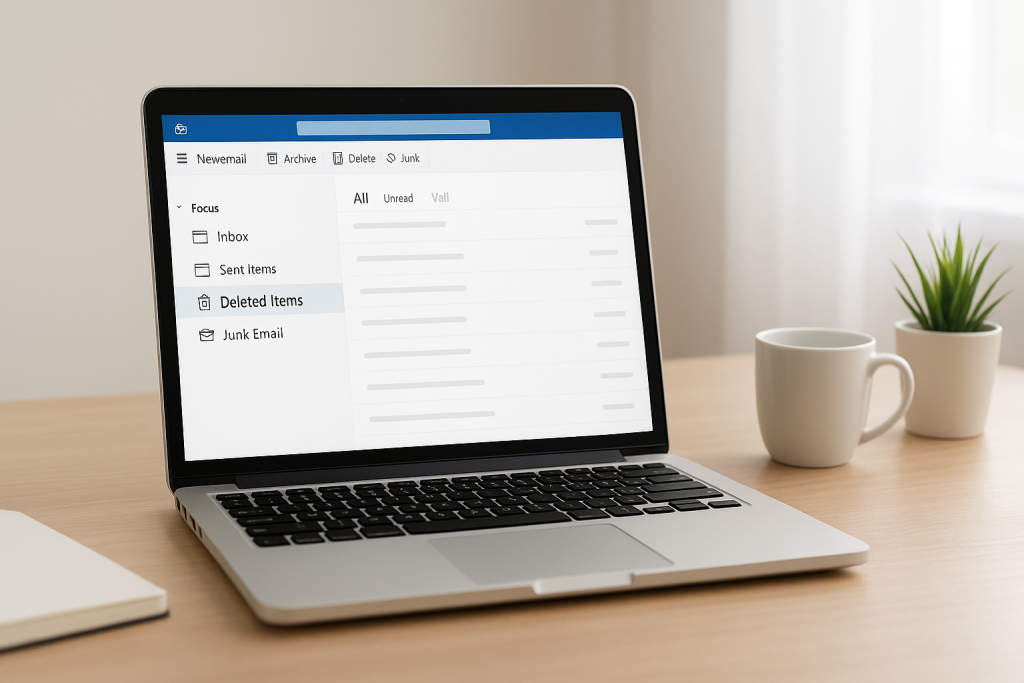
Over time, your Outlook mailbox can fill up with unwanted emails, especially in the Deleted Items and Junk Email folders. When these folders aren’t cleared regularly, they can use up valuable storage space and even stop new mail from coming in.
Here’s how to quickly tidy up your mailbox:
- Empty Deleted Items:
- In Outlook, right-click the Deleted Items folder.
- Select ‘Empty Folder’ to permanently remove those emails.
- Clear the Junk Email Folder:
- Open the Junk Email folder and check for any messages that shouldn’t be there.
- Once you’ve checked, right-click the folder and choose ‘Empty Folder’.
- Check Sent Items and Large Attachments:
- Sent emails and attachments can take up a lot of space. Sort by size and delete anything no longer needed.
- Optional – Archive Older Emails:
- If you’d like to keep older messages, consider using Outlook’s built-in Archive feature to move them out of your main mailbox. This is normally an extra feature that needs an additional Microsoft 365 licence .
Regularly clearing out these folders not only keeps your mailbox organised but also helps Outlook run faster and ensures you never miss an important email.
