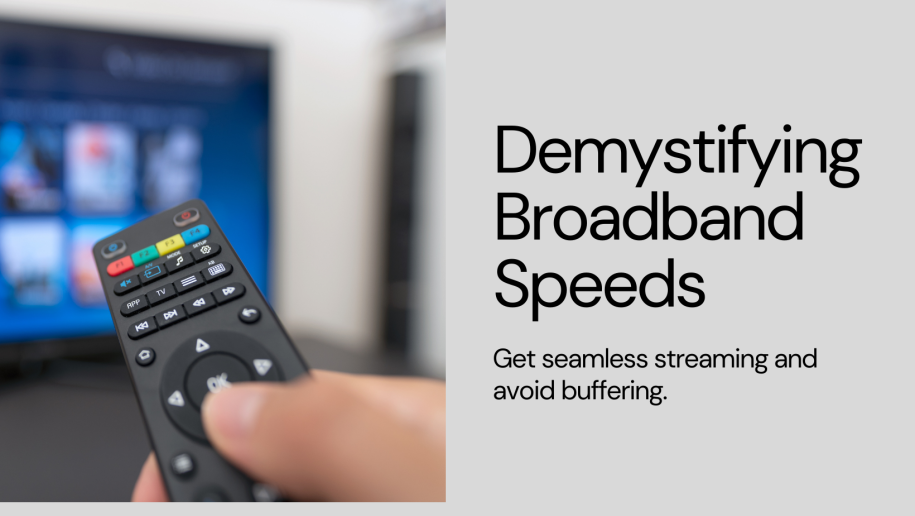In the era of subscription-based streaming services, understanding the required broadband speeds is crucial to ensure a smooth and uninterrupted viewing experience. Let’s delve into the specifics and compare the top streaming platforms.
Streaming Quality and Speed Requirements:
| Service | Quality | Required Speed |
|---|---|---|
| Netflix | SD | 3 Mbps |
| HD | 5 Mbps | |
| UHD/4K | 25 Mbps | |
| Disney+ | SD | 5 Mbps |
| HD | 10 Mbps | |
| UHD/4K | 25 Mbps | |
| Amazon Prime | SD | 1.5 Mbps |
| HD | 3.5 Mbps | |
| UHD/4K | 25 Mbps | |
| NowTV | SD | 2.5 Mbps |
| HD | 5 Mbps | |
| UHD/4K | 25 Mbps |
Potential Bottlenecks in Streaming:
- WiFi Limitations:
– Ensure your WiFi router is capable of delivering the desired speeds. Upgrading to a modern router with support for higher speeds can significantly enhance your streaming experience. - Smart TV or Set-Top Box Specifications:
– Check your device’s specifications. Older smart TVs or set-top boxes might have limitations that prevent them from handling higher quality streams. Consider upgrading if needed. - Number of Devices Streaming Simultaneously:
– The more devices simultaneously streaming in your home, the higher the strain on your broadband connection. Assess the number of devices and their activities to avoid overloading the network.
Tips for Optimal Streaming:
- Regularly Check Your Internet Speed:
– Use online tools to check your actual broadband speed. This ensures you are getting what you’re paying for. - Invest in Quality Hardware:
– Upgrading your streaming devices and having a robust router can significantly improve performance. - Optimize Streaming Settings:
– Some services allow you to adjust streaming quality manually. Adjust these settings based on your internet speed and viewing preferences.
Understanding and addressing these potential bottlenecks will contribute to a seamless streaming experience, allowing you to enjoy your favourite content without interruptions. Keep these factors in mind to make the most of your subscription-based streaming services.